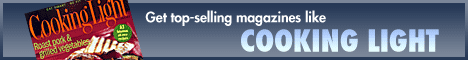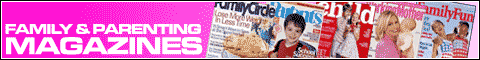When You Want To Learn Wordpress
Wordpress is the website building tool of choice for many business owners these days. It’s a great option. No software needed on your computer, great functionality and flexibility – and you can update your site content from any computer, netbook or smart phone. It’s no wonder that it’s become so popular.
You’ve probably heard that Wordpress is incredibly user friendly – and it is! Still, most first time users find it overwhelming at first. If you ever tried to tackle Wordpress on your own and felt like giving up, you’re not at all alone. There’s a lot to take in at first.
I was lucky though. I had several patient friends available to help me over the learning curve. Still, I wouldn’t say that I felt truly comfortable for months after. The more I got to know it, the more I realized that Wordpress is both simple and complex all at the same time.
If you only want to use Wordpress to publish content, it’s pretty darned simple. The visual editor operates like any basic word processor. You enter content, press publish and you’re finished.
Think of Wordpress as being three things at once.
1. It’s a Content Management Script that runs on your web server, letting you enter content as easily as writing an email.
2. Your content is stored in a Database on your web server.
3. Finally, it wears a Theme, a set of template files, that determines how the content is displayed online.
Entering content is easy. The database takes care of itself. Customization, want to alter your design and manipulate the database for special needs, you have to tap a whole other area of knowledge and that’s where many get stuck.
There’s good news and bad news for those who want to learn more about managing their Wordpress site. The good news is that there’s a huge resource of documents and a large community of developers and users who are willing to answer your questions. The bad news is that there’s a huge resource of documents and a large community of developers and users… ;)
The trouble for newcomers is usually that they don’t know how to ask the right questions to produce the answers they really need. The documents and forums seem to be written in a foreign language and newbie questions are often answered with links to more foreign explanations that just add to their feelings of overwhelm.
My advice? Don’t give up. Keep asking questions. To get the best answers, provide as much information about your problem as you can. If you’re persistent, you’ll find that things come easier over time.
About the Author:
Kelly McCausey of Mom’s Talk Biz invites you to Wordpress Orientation, your all access pass to exclusive Wordpress learning. We demonstrate answers to your questions during our live web conference sessions. If you’re goal is to do it yourself Wordpress Orientation is your pathway to learning how.
Entrepreneur Business, Jobs and Money Making Tips For Work At Home Moms,and Tips For Around the Home
Tuesday, January 19, 2010
Thursday, January 7, 2010
Virtual Assistants Are Oftentimes Moms, Like You and Me
Mom, You Can Become an Online Virtual Assistant
by Nicole Dean
Virtual Assistants are oftentimes moms, like you and me, who want to work from home. A Virtual Assistant (or VA) can offer clients any number of services from their home-based location, rather than being at a traditional office. VAs can earn a nice income, charging somewhere in the area of $10 to $30 per hour, with specialized or more technical services ranging around $50 per hour.
If you have basic computer skills, a general knowledge of how an office works, or even specific skills that business owners are looking for, you certainly will want to consider starting your very own Virtual Assistant business from home. Your start up costs will include a good computer and home office setting, but the ongoing business expenses are minimal. Here are some tips to help you get started.
Services You Will Offer: Before you start, decide which services are within your skill set or expertise. Do you love booking travel plans for people? Can you type extremely fast? Are your spreadsheet or word documents dead-on accurate all the time? Are you in your element talking to people on the phone? Can you troubleshoot mixed-up orders or information? Can you design a web page? In offering services to clients, you'll need to decide what you are suited for, and develop a strategy for working with your clients that hire you.
The Virtual Assistant Starter Pack” can help you with this step and each of the ones below.
Put Together a Business Plan: Before taking the next step of starting a Virtual Assistance business, you will want to write a business plan that includes an overview of your business, mission statement, marketing and financial plan. To help you put together your plan, decide which services to offer, etc., please review the link at the end of this article.
A Home Office That Suits Your Business: Many people have small home offices, but you'll want to go beyond working from your laptop on the kitchen table. The home office used for your Virtual Assistant business should be quiet and comfortable -- preferably with a door that you can close! Invest in a nice desk for your computer and printer when you can afford it. Consider a separate telephone line in your home office if you wish to keep client calls from being answered by family. Keep in mind that, as your client list expands, so will your business, so in the future you may want to include items like a scanner and additional storage for client information.
Your Software Needs: The software you choose for your computer will depend on the services you intend to offer clients. Your budget will determine which software programs you can purchase, but be sure you are installing only reliable programs. Upgrading your computer and purchasing new software is something that you'll be doing right along as your business grows. We suggest researching and networking with other VAs to get recommendations for the best software available.
Marketing 101: Along with getting business cards, letterhead and address labels professionally prepared, you'll need to set up a website that will serve as your "virtual office"; a place where potential and current clients can visit you online. Add information about your services, contact information and testimonials once the work starts coming in. To get started, you might offer some services free to a few business owners in return for feedback and to build your portfolio. Your service business will grow best through word of mouth.
You can enjoy your new career and make good money in the process from home. Virtual Assistants are highly in demand in an uncertain economy. When a small business owner has the option of taking on the expense and commitment of a full-time employee verses opting for a Virtual Assistant as a consultant part-time, you can see why this opportunity is growing. Get started today.
Recommended Additional Resource:
To get a full overview of what you need to start your Virtual Assistant business, how to set up your website, market your business and keep your clients, check out the Virtual Assistant Starter Pack”. You’ll learn from two professional VAs who share their success strategies, allowing you to cut your learning curve and get your business profitable much more quickly.
by Nicole Dean
Virtual Assistants are oftentimes moms, like you and me, who want to work from home. A Virtual Assistant (or VA) can offer clients any number of services from their home-based location, rather than being at a traditional office. VAs can earn a nice income, charging somewhere in the area of $10 to $30 per hour, with specialized or more technical services ranging around $50 per hour.
If you have basic computer skills, a general knowledge of how an office works, or even specific skills that business owners are looking for, you certainly will want to consider starting your very own Virtual Assistant business from home. Your start up costs will include a good computer and home office setting, but the ongoing business expenses are minimal. Here are some tips to help you get started.
Services You Will Offer: Before you start, decide which services are within your skill set or expertise. Do you love booking travel plans for people? Can you type extremely fast? Are your spreadsheet or word documents dead-on accurate all the time? Are you in your element talking to people on the phone? Can you troubleshoot mixed-up orders or information? Can you design a web page? In offering services to clients, you'll need to decide what you are suited for, and develop a strategy for working with your clients that hire you.
The Virtual Assistant Starter Pack” can help you with this step and each of the ones below.
Put Together a Business Plan: Before taking the next step of starting a Virtual Assistance business, you will want to write a business plan that includes an overview of your business, mission statement, marketing and financial plan. To help you put together your plan, decide which services to offer, etc., please review the link at the end of this article.
A Home Office That Suits Your Business: Many people have small home offices, but you'll want to go beyond working from your laptop on the kitchen table. The home office used for your Virtual Assistant business should be quiet and comfortable -- preferably with a door that you can close! Invest in a nice desk for your computer and printer when you can afford it. Consider a separate telephone line in your home office if you wish to keep client calls from being answered by family. Keep in mind that, as your client list expands, so will your business, so in the future you may want to include items like a scanner and additional storage for client information.
Your Software Needs: The software you choose for your computer will depend on the services you intend to offer clients. Your budget will determine which software programs you can purchase, but be sure you are installing only reliable programs. Upgrading your computer and purchasing new software is something that you'll be doing right along as your business grows. We suggest researching and networking with other VAs to get recommendations for the best software available.
Marketing 101: Along with getting business cards, letterhead and address labels professionally prepared, you'll need to set up a website that will serve as your "virtual office"; a place where potential and current clients can visit you online. Add information about your services, contact information and testimonials once the work starts coming in. To get started, you might offer some services free to a few business owners in return for feedback and to build your portfolio. Your service business will grow best through word of mouth.
You can enjoy your new career and make good money in the process from home. Virtual Assistants are highly in demand in an uncertain economy. When a small business owner has the option of taking on the expense and commitment of a full-time employee verses opting for a Virtual Assistant as a consultant part-time, you can see why this opportunity is growing. Get started today.
Recommended Additional Resource:
To get a full overview of what you need to start your Virtual Assistant business, how to set up your website, market your business and keep your clients, check out the Virtual Assistant Starter Pack”. You’ll learn from two professional VAs who share their success strategies, allowing you to cut your learning curve and get your business profitable much more quickly.
Sunday, January 3, 2010
Starting a Mom Blog: What’s the Motivation?
Blogging is a way to create a presence in cyberspace for a number of reasons. Mom’s blog for many reasons. In the age of product review perks from big companies, what is the motivation for mom bloggers?
It is true that your motivation will either spur you on to continue or lead you to quit in midstream. Determining your motivation before you begin a blog can keep you honest throughout your blogging experience.
1. Keep in touch with family and friends. Many of the mom blogs on the Internet won’t take off virally like the ones you read about. They are created as a way to share photos of the new baby and stories about his or her activities. For soldiers overseas and family members living miles apart, using webcams and blogs help them to stay connected with their family.
2. Sharing knowledge with other women is important. Moms crave interaction with other moms and women in general. There is no handbook for perfect child rearing so moms share what they have learned or situations they are in and need advice about on their blogs. If even one mom’s life is changed for the better then it was well worth the effort.
3. Sharing stories about kids. When you upload photos into cyberspace, remember that these photos could end up anywhere else on the Internet. Avoid posting embarrassing pictures of your children or anything that you wouldn’t want shown anywhere else.
4. Take the good with the bad. As a blogger, you are going to get feedback. Everyone won’t be complementary with their opinions of your views on life and the world. Be prepared for negative feedback and crazy people. It can be disconcerting the first time but you’ll develop a thick skin as you strive to make a difference.
5. Make a few bucks online. There are many ways to monetize a blog. Joining affiliate programs can bring you money as you blog away about your favorite topic – your family. There is nothing wrong with making money while you blog. The problem is coming in when moms make money with their blog posts, specifically product reviews that are a result of company freebies and monetary compensation. This isn’t to say product reviews shouldn’t be done and free products shouldn’t be accepted, but be honest about what you review. If you didn’t like something about a product, say so. Remember, you have readers who are counting on you to be honest with them…don’t sell them out just to make a few dollars.
6. Being true to yourself. At the end of each day, you will have to look at yourself in the mirror. Will you like what you see? Some believe that mom bloggers are selling out to the corporations. If you are not, maintain your integrity even in the event of company courting. It is not a crime to take free merchandise. Make sure that you inform your readers about the free items and give your honest opinion in the review, good or bad.
Are you thinking about beginning a mom blog? Examine your reasons for writing before getting started.
It is true that your motivation will either spur you on to continue or lead you to quit in midstream. Determining your motivation before you begin a blog can keep you honest throughout your blogging experience.
1. Keep in touch with family and friends. Many of the mom blogs on the Internet won’t take off virally like the ones you read about. They are created as a way to share photos of the new baby and stories about his or her activities. For soldiers overseas and family members living miles apart, using webcams and blogs help them to stay connected with their family.
2. Sharing knowledge with other women is important. Moms crave interaction with other moms and women in general. There is no handbook for perfect child rearing so moms share what they have learned or situations they are in and need advice about on their blogs. If even one mom’s life is changed for the better then it was well worth the effort.
3. Sharing stories about kids. When you upload photos into cyberspace, remember that these photos could end up anywhere else on the Internet. Avoid posting embarrassing pictures of your children or anything that you wouldn’t want shown anywhere else.
4. Take the good with the bad. As a blogger, you are going to get feedback. Everyone won’t be complementary with their opinions of your views on life and the world. Be prepared for negative feedback and crazy people. It can be disconcerting the first time but you’ll develop a thick skin as you strive to make a difference.
5. Make a few bucks online. There are many ways to monetize a blog. Joining affiliate programs can bring you money as you blog away about your favorite topic – your family. There is nothing wrong with making money while you blog. The problem is coming in when moms make money with their blog posts, specifically product reviews that are a result of company freebies and monetary compensation. This isn’t to say product reviews shouldn’t be done and free products shouldn’t be accepted, but be honest about what you review. If you didn’t like something about a product, say so. Remember, you have readers who are counting on you to be honest with them…don’t sell them out just to make a few dollars.
6. Being true to yourself. At the end of each day, you will have to look at yourself in the mirror. Will you like what you see? Some believe that mom bloggers are selling out to the corporations. If you are not, maintain your integrity even in the event of company courting. It is not a crime to take free merchandise. Make sure that you inform your readers about the free items and give your honest opinion in the review, good or bad.
Are you thinking about beginning a mom blog? Examine your reasons for writing before getting started.
Subscribe to:
Posts (Atom)